The Pre-Production Stage 1
In this week’s installment of creating a promotional video (commercial), I will cover the first of the three steps of video production. This tutorial will take the stages of production using simple tools such as a smart-phone camera and your business computer. The three Stages of Production are 1. Pre-Production (Planning), 2. Production (Shooting Video), 3. Post-production (Editing).This week I will cover stage 1.
These videos will consist primarily of photos and possibly some short video clips.
Pre-Production — The planning stage of your shoot occurs before the camera starts rolling. By creating a plan, and figuring out the budget ahead of time, your video will be free of unnecessary worry.
Define Goals (Strategy) — Goals are general statements about the direction that you would like to take your business. Example: 1. Expanding into a new market, 2. Reaching a new customer base, 3. New product or service.
You can use these general goals, supported by specific objectives, as a platform for creating a marketing action plan that targets the growth of the business.
Objectives (Tactics) — Once your goals are set, refine them with measurable, concretely defined objectives. These are the steps that you will take to meet your goals.
Example: Each goal should have a set of associated objectives that allow you to logically and effectively work toward the growth you need.
Audience (Target Market) — In advertising, a target audience, is a specific group of people within the target market at which a product or marketing message of a product is aimed. The target market and the marketing mix variables consist of Product, Place (distribution), Promotion, Price. These are the four elements of a marketing mix strategy that determine the success of a product in the marketplace,
Outline (Pre-script) — Break it into transitions. Prepare an outline of the points you want to make. If you’re promoting a business, your outline may consist of identifying the mission, background, products or services provided, how you can help solve your audience’s problems or meet their needs, testimonials from satisfied customers, costs, distinctions between your products and the competition, and any other factors that will convince your target audience to patronize your company.
Goals and Objectives —Describe what you expect the ad campaign to accomplish. Be specific and tailor statements to the focus of the campaign. For a sales ad campaign, set a goal of increasing sales by 10 percent within six months.
Script — Make sure your commercial’s script times out to 30 to 50 seconds (interest wanes at 54 seconds). Use short sentences that grab your potential customer’s attention. You’ve got a very limited time frame to capture your audience and you need to get your message across quickly. Don’t get wrapped up in long sentences. Keep them short and punchy. Your audio should also tell the customer what your advertising confirming what they are viewing.
Storyboard & Shot-list — I have combined both the storyboard and shot-list into one form. The storyboard follows the chronology of the script in a pictorial form. It helps you visualize the sequences of your video. You can use pencil sketches in the form when creating the chronology.
The shot-list is under the sketch boxes on the form. The shots are determined by what action is happening within a given scene and how to best capture that action.
You can download the forms previously listed in this blog from Dropbox. https://www.dropbox.com/sh/p62v52g4pf31y0s/AADlql9m66CnvWoUxyzAsEeIa?dl=0
If you have any marketing questions, please feel free to contact me at Keystone Business Brokers.
Nick Santarone, Marketing Director nick@kbizbrokers.com
Next week’s blog will discuss stage 2 producing the video.
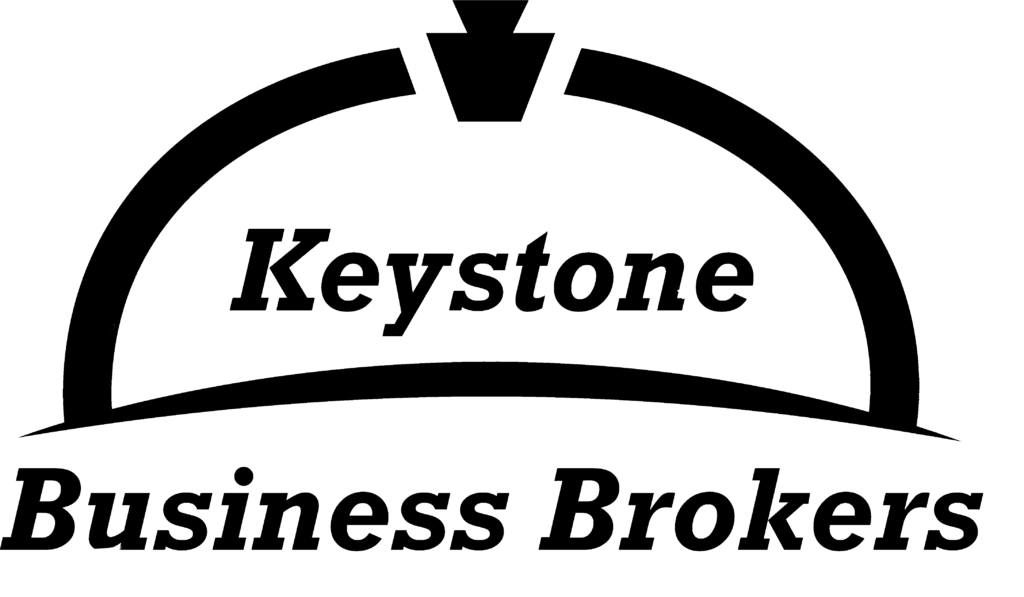
I have been exploring for a bit for any high-quality articles or weblog posts in this sort
of area . Exploring in Yahoo I finally stumbled upon this
website. Studying this info So i’m glad to express that I have an incredibly excellent
uncanny feeling I found out just what I needed.
I most certainly will make sure to don?t forget this site and give it a look on a continuing
basis.