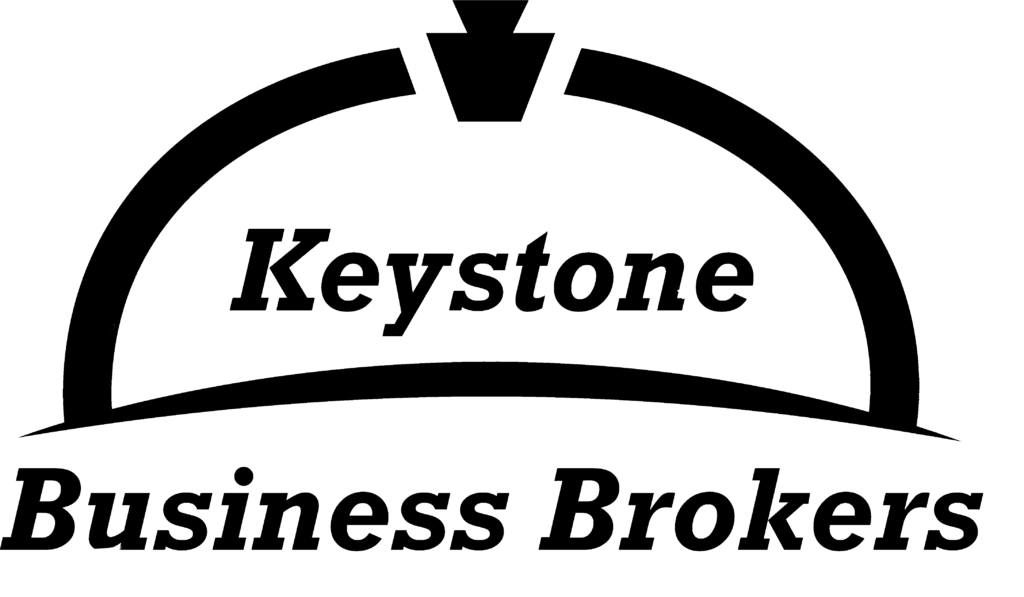iPhone or iPad Apps alongside Windows 10 on Your PC and Chromebook
iPhone or iPad Apps alongside Windows 10 on Your PC and Chromebook
The one complaint that I’ve heard from various individuals who use their computers for business is the various incompatible operating systems, the Mac OS/IOS, Windows 10, and Chrome. Fortunately, the producers of these different operating systems are working on ways for users to access them on various platforms.
The biggest problem seems to be that most business users have MS windows in their offices, they carry Apple iPhones and iPads with them. Unfortunately, you have different programs on your computers and mobile devices. In a previous blog post, I explained how to download Microsoft products to your various Apple devises. It seems that Microsoft has reciprocated and now has apps for iCloud, which gives you access Mail, Contacts, Calendar, Photos, Notes, Reminders, iCloud Drive, as well as Pages, Numbers, and Keynote. You now have the ability to use Apple Apps on your PC and Chromebook and as I mentioned a month ago you can download OneDrive and MS365 which are cloud-based programs on your iPhone and iPad.
Set up iCloud for Windows
(Instructions downloaded from https://support.apple.com/en-us/HT201391)
1. Download iCloud for Windows on your PC.
Windows 10: Go to the Microsoft Store to download iCloud for Windows.
Earlier versions of Windows*: Download iCloud for Windows from apple.com.
If it doesn’t install automatically, go to File Explorer and open iCloud Setup.
2. Restart your computer.
3. Make sure iCloud for Windows is open. If it doesn’t open automatically, go to Start, open Apps or Programs, and open iCloud for Windows.
4. Enter your Apple ID to sign in to iCloud.
5. Choose the features and content that you want to keep up to date across your devices.
How to make your cheap Chromebook look and feel like a high-priced MacBook
Last week while searching the internet I found an interesting article on Macworld titled “How to make your cheap Chromebook look and feel like a high-priced MacBook.” I was able to take my $250.00 Chromebook and with adjustments such as creating an iCloud app on the Dock which is called a shelf on a Chromebook, and get direct access to all my Apple programs and files . Also, to make it feel like a MacBook the trackpad scrolling can be reversed to match IOS used on Apple mobile devices.
It may not be a MacBook, but in addition to all the apps already mentioned in this article, you can access Apple Music and Apple TV subscriptions.
If you would like more information about accessing iCloud, MS OneDrive, or Google Chrome from all your devices, please send me an email, and I will help you. nick@kbizbrokers.com.