The Best Tech Outsourcing Options for Your Small Business
Author: Poppy Williams <poppy@techbizguide.com>
TechBizGuide.com
At Keystone Business Brokers, we know your small business runs on your ideas, so it’s only natural that you want to do everything possible to maintain it. However, this can lead some entrepreneurs to take on more than they need to for their company.
Technology offers an extensive range of benefits for businesses, but are you over-investing in technology? Instead of spending time and money handling every aspect in-house, consider hiring a professional agency to manage your IT services, social media accounts, or network security.
Managed IT Services
Technology is the backbone of every successful business. With networks, software, and hardware all inter-reliant on each other, it’s easy to see how a minor IT issue could escalate into something serious very quickly.
Rather than trying to manage this yourself or hire an in-house employee to oversee the daily upkeep of your network, consider outsourcing your IT to a reputable agency. Your company will get the benefits of an in-house IT department without the burdens.
Social Media Management
It’s no secret that social media is a vital tool for businesses of any size. Well-managed Twitter, Facebook, LinkedIn, and other social accounts help boost your company’s visibility with your target audience; however, the time commitment associated with managing social media for a business is enormous. Consider hiring a social media company to manage your accounts instead of losing precious time engaging with your audience on all fronts.
Network Security
Every company is a potential target for hackers due to the valuable information contained on its servers. Security should be one of your top priorities as a business owner, but you have more important things to do than monitor your network 24/7 for breaches or suspicious activity that could compromise your data. With managed services from a cybersecurity company, you can rest assured your network is monitored around the clock.
Website and Graphic Design Services
Since your website is one of the first things potential customers see when researching your company, you need to invest in its design. Instead of managing this task in-house or hiring a graphic designer to create a custom banner for your business website, you could use an online banner template such as Adobe Spark to create it yourself and save money.
Benefits of Outsourcing IT Solutions
When your small business needs help with its technology services or IT department, don’t hire an in-house employee or handle it yourself. Find a professional company to manage all your tech-related tasks so you can concentrate on what matters most: your business.
Image via Pexels
Website Developers: Accularis Marketing Solutions
https://www.accularis.com 856-793-9440
Host Platform: BlueHost.com
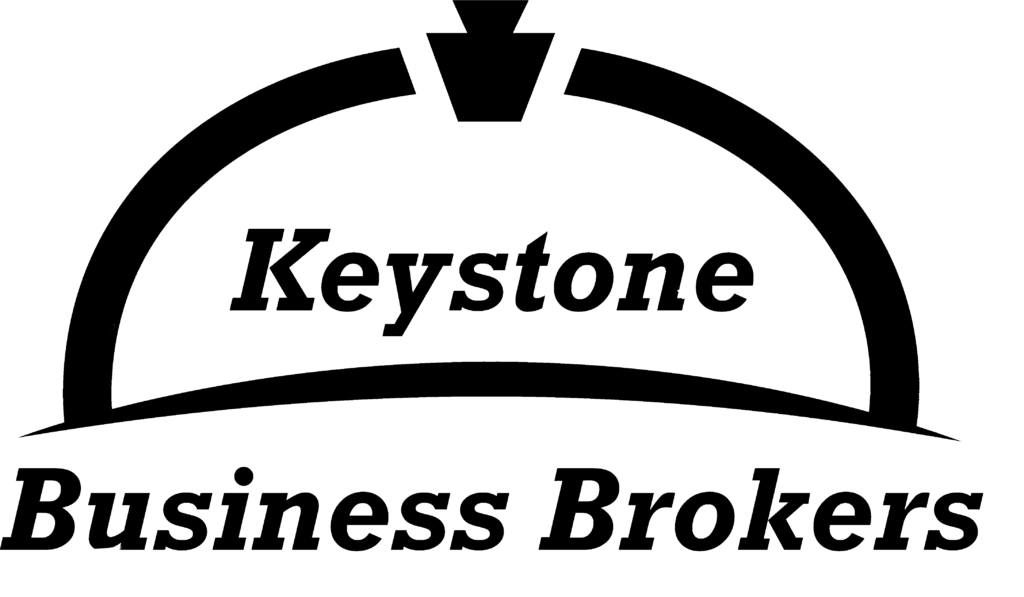
 The Democratization of Advertising
The Democratization of Advertising Photo by
Photo by 
 s your apple tools on your Windows PC by downloading the iCloud app from the Microsoft app store
s your apple tools on your Windows PC by downloading the iCloud app from the Microsoft app store iPhone or iPad Apps alongside Windows 10 on Your PC and Chromebook
iPhone or iPad Apps alongside Windows 10 on Your PC and Chromebook
