Merging Your iPhone and Windows PC
Most of us have a Microsoft Windows PC and an Apple iPhone that operate in two different ecosystems. There are several features that we use on both devices that up until recently were incompatible such as the contacts, calendar, photos, and email. You probably have some programs which you prefer to use.
Both Apple and Microsoft have clouds that allow users to access their information remotely and store their data as a back-up drive. It is estimated that by 2025, 80% of data will be in the cloud. The two largest clouds are Microsoft One Drive and Apple’s iCloud.

Microsoft OneDrive
1. Save your files and photos to OneDrive and access them from any device, anywhere.
2. Back up and protect files and photos.
3. Stay connected, share your documents and photos with friends, and family, collaborate in real-time with Office apps.
There is a Microsoft OneDrive app available in the Apple app store that can be downloaded to your iPhone or iPad. This will give you access to your OneDrive programs on your iPhone.
Apple iCloud
You can acces s your apple tools on your Windows PC by downloading the iCloud app from the Microsoft app store
s your apple tools on your Windows PC by downloading the iCloud app from the Microsoft app store
< https://www.microsoft.com/en-us/store/apps/windows >.
In addition to the office and photo apps, iCloud also has reminders, find my phone and find my friends.
I am writing this article in iCloud on a Chromebook which will be loaded into the WordPress blog from a Windows computer. This article will give you some ideas on how these incompatible systems can work together.
A decision you should make is which programs do you prefer to use from these operating systems. Like many of us, I have several email accounts that have become tedious. I have forwarded all my emails to one account that makes it easier to control. If you prefer Microsoft Outlook for your email, contacts, and calendar you can download the app on your iPhone. After you log-on to the Outlook app it will sync with your existing account.
My advice is to find the programs you are most comfortable using and phase out the others (if possible) and streamline your selection for efficiency.
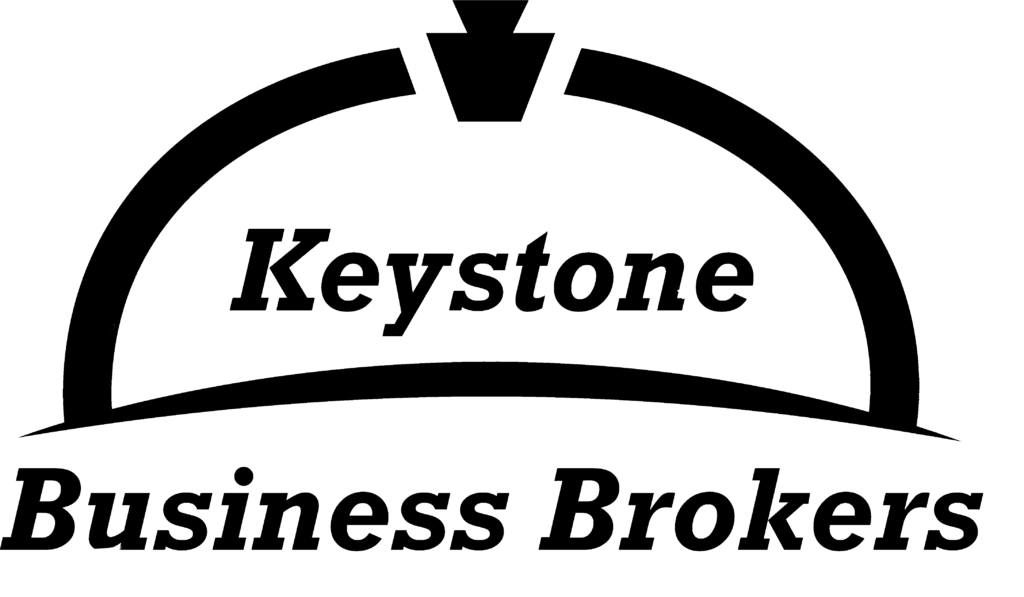
I’m commenting to let you know of the incredible experience my cousin’s princess undergone studying your blog. She came to understand some things, with the inclusion of what it’s like to possess a great coaching mood to let many others just completely grasp specific complicated subject areas. You truly exceeded our expected results. Many thanks for offering these helpful, safe, explanatory and even easy guidance on your topic to Jane.