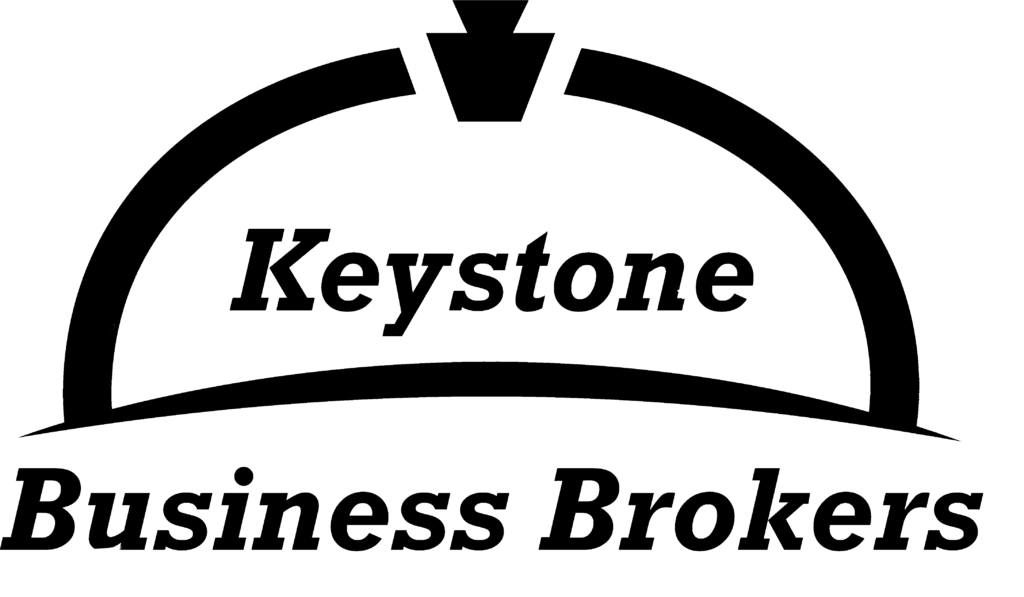Production Stage 2 (Shooting)
In this week’s installment of producing a promotional video, we will go over the techniques of shooting the photos and the optional video clips. If you haven’t read the previous posts of this serialized tutorial, please read blog posts dated March 16, 2020, Video Marketing for Small Business and March 22, 2020, Pre-Production.
Production Stage 1.
As I stated in a previous post this is a simplified way for an entrepreneur with little or no photographic or video background to create a promotional video. You can use your smart-phone to shoot images and video clips. My first recommendation is that you take a lot of images so that when you start editing you have a very large selection of photos to choose from. Try taking shots from different angles and distances. Today, with digital technology you can take ten images for each picture needed. In the post-production phase, it’s better to have an abundance of images to choose from.
Establishing Shot
The first picture in your photo essay is the establishing shot which is a wide-angle view of the subject that sets the scene. An example would be the front of a retail establishment with distinctive identifying features. For you Seinfeld Show fans you may remember at the beginning of each episode the first image you saw was either the front of the coffee shop or the apartment house where Jerry lived. This told the viewers where the first scene was going to take place.
The body of your offer
Show the products or services that you are offering the prospective customer. Consumers relate to realistic photographs. This is where you will insert a persuasive text which we will cover next week in stage 3. You should have many visuals that will draw and maintain attention.
Closing Shot
This is the last shot in your gallery of photos and should be strong enough to support your comments to close the deal.
When shooting take a variety of pictures wide-angle, medium distance, close-ups, and action shots.
If you have any marketing questions, please feel free to contact me at Keystone Business Brokers.
Nick Santarone, Marketing Director, nick@kbizbrokers.com
Next week’s topic is post-production (Stage 3)
This is a link to a video that was produced for a local restaurant by my advertising students at Penn State University, Abington PA. https://vimeo.com/100336918