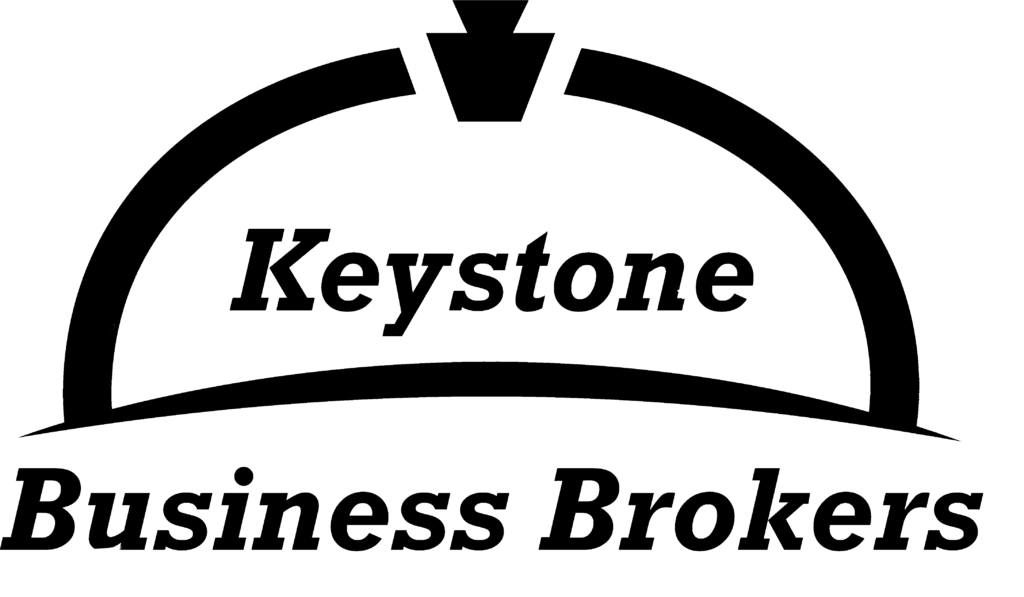Revolutionizing Entrepreneurial Technology in the Cloud
The current pandemic has accelerated the transition of small businesses to online cloud computing. Microsoft reported that due to the surge in usage of their cloud service that they have focused their efforts on meeting the demand. Other software producers are emphasizing publishing cloud-based programs which they believe to be the future of technology.
There are many benefits to cloud computing. Cloud-based servers, storage, and software can be accessed from any computer or mobile device. Your team can collaborate from their devices at various locations.
Salesforce.com a cloud service provider of customer resource management (CRM) software lists 12 advantages of cloud computing.
1. Cost Savings: Easy access to your data will save time and money. It’s a pay-as-you-go system, paying for only the services and storage you use. These factors lower costs and increase ROI.
2. Security: Users have said that the powerful encryption used by cloud services makes it very difficult for hackers to access.
3. Flexibility: Cloud services can quickly meet the demands of your business without spending money on expensive and complex updates to your computer system.
4. Mobility: Staff, freelancers, and customers can access information from various locations which are updated immediately.
5. Insight: Data is money, cloud-based storage offers analytics helping you to produce customized reports thus allowing you to create strategic plans.
6. Increased Collaboration: Team members can view information and work jointly on projects.
7. Quality Control: Single format for documents and single location storage. Data will be consistent with explicit details of corrections and amendments.
8. Disaster Recovery: “Cloud-based servers provide quick data recovery for all kinds of emergency scenarios.”
9. Loss Prevention: Data on PCs can be permanently lost through malfunctions, aging hardware, errors, or theft of a laptop.
10. Automatic Software Updates: No need to take time to update software patches or to pay for the new version. Cloud storage is safe and easily accessible.
11. Competitive Edge: “A Verizon study showed that 77% of businesses feel that cloud technology gives them a competitive advantage.”
12. Sustainability: Cuts town on paper waste, improved energy efficiency due to a reduction in commuting.
If you’re planning to transition to the cloud you should do it incrementally and I suggest you start with Microsoft Cloud 368. This is a compressive package offering all the basic programs. It’s estimated that over 90% of businesses use MS office software making the transformation easy.
Microsoft 365 is the productivity cloud that brings together best-in-class Office apps with powerful cloud services, device management, and advanced security.
The MS 365 package includes all of the following Cloud versions of the MS Office suite.
Word, a full-featured writing tool including spell and grammar check.
Excel, a spreadsheet program that is used for data storage, organizing, and extrapolating data.
Powerpoint, designed to create electronic presentations consisting of a series of separate pages or slides.
OneNote is a program for free-form information gathering and multi-user collaboration. It gathers users’ notes, drawings, screen clippings, and audio commentaries.
OneDrive is a file hosting service and synchronization service.
Outlook is a personal information manager web app from Microsoft consisting of webmail, calendar, contacts, and tasks services.
Teams, allow you to access, share, and edit Word docs, PowerPoint, and Excel files in real-time.
While researching the information for this blog post I signed-up for this suite of office software and I will be using it to interact with my colleagues.
If you have any questions or comments about this post please send me an email at