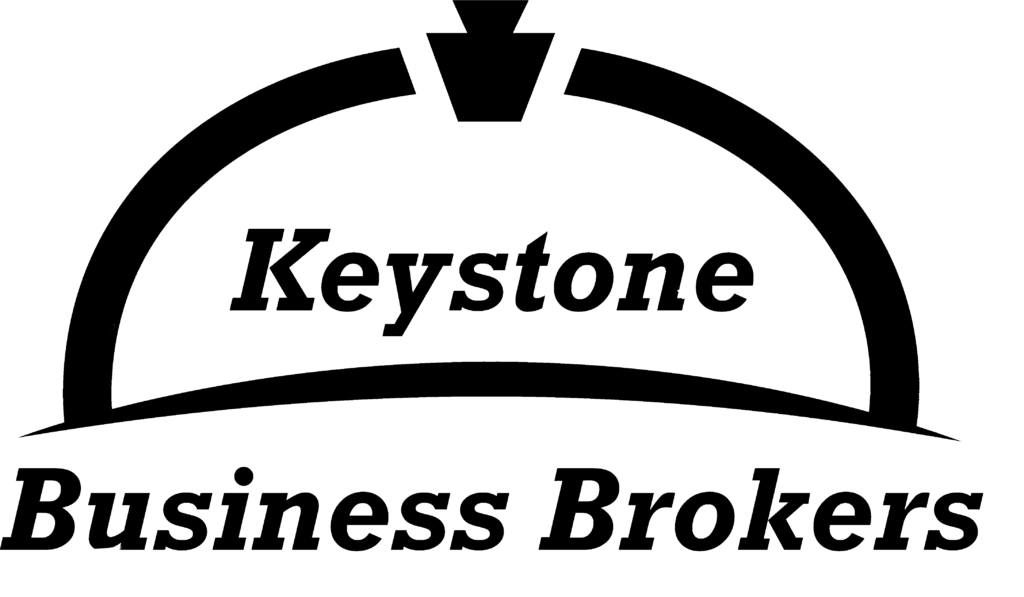U.S. Department of Commerce Announces Availability of $1.5 Billion in CARES Act Funds to Aid Communities Impacted by the Coronavirus Pandemic
Investing in communities and workers
FOR IMMEDIATE RELEASE
Thursday, May 7, 2020
Office of Public Affairs
(202) 482-4883
publicaffairs@doc.gov
U.S. Secretary of Commerce Wilbur Ross today announced that the Department’s Economic Development Administration (EDA) is now accepting applications from eligible grantees for Coronavirus Aid, Relief, and Economic Security Act (CARES Act) supplemental funds (EDA CARES Act Recovery Assistance) intended to help communities prevent, prepare for, and respond to coronavirus.
“President Trump is working tirelessly to make sure Americans stay safe during this crisis and that our economy is loaded to spring back when this global scourge recedes,” said Commerce Secretary Wilbur Ross. “EDA CARES Act Recovery Assistance funds will support the long-term recovery of communities across the nation that have been impacted by the coronavirus pandemic.”
“EDA’s CARES Act Recovery Assistance is designed to provide a wide range of financial assistance to communities and regions as they respond to and recover from the impacts of this pandemic,” said Dana Gartzke, Performing the Delegated Duties of the Assistant Secretary of Commerce for Economic Development. “We intend to deploy our CARES Act funding as quickly, effectively, and efficiently as possible, and in a manner that meets the needs of our communities.”
On March 27, 2020, President Donald J. Trump signed the $2 trillion CARES Act into law. The CARES Act provides EDA with $1.5 billion of which $1.467 billion is available for grantmaking. The remaining funds will be transferred to cover salaries and expenses and oversight activities.
The Secretary’s announcement comes as EDA has published an Addendum to its Fiscal Year 2020 Public Works and Economic Adjustment Assistance Notice of Funding Opportunity (FY20 PWEAA NOFO) making the funds available.
Under this announcement, EDA will make CARES Act Recovery Assistance grants under the authority of its Economic Adjustment Assistance (EAA) program, which is intended to be flexible and responsive to the economic development needs and priorities of local and regional stakeholders.
EDA CARES Act Recovery Assistance investments will support a wide range of non-construction and construction activities, including Revolving Loan Funds, in regions across the country experiencing severe economic dislocations brought about by the coronavirus pandemic.
Examples of projects that EDA may fund through its CARES Act Recovery Assistance include economic recovery planning and preparing technical assistance strategies to address economic dislocations caused by the coronavirus pandemic, preparing or updating resiliency plans to respond to future pandemics, implementing entrepreneurial support programs to diversify economies, and constructing public works and facilities that will support economic recovery, including the deployment of broadband for purposes including supporting telehealth and remote learning for job skills.