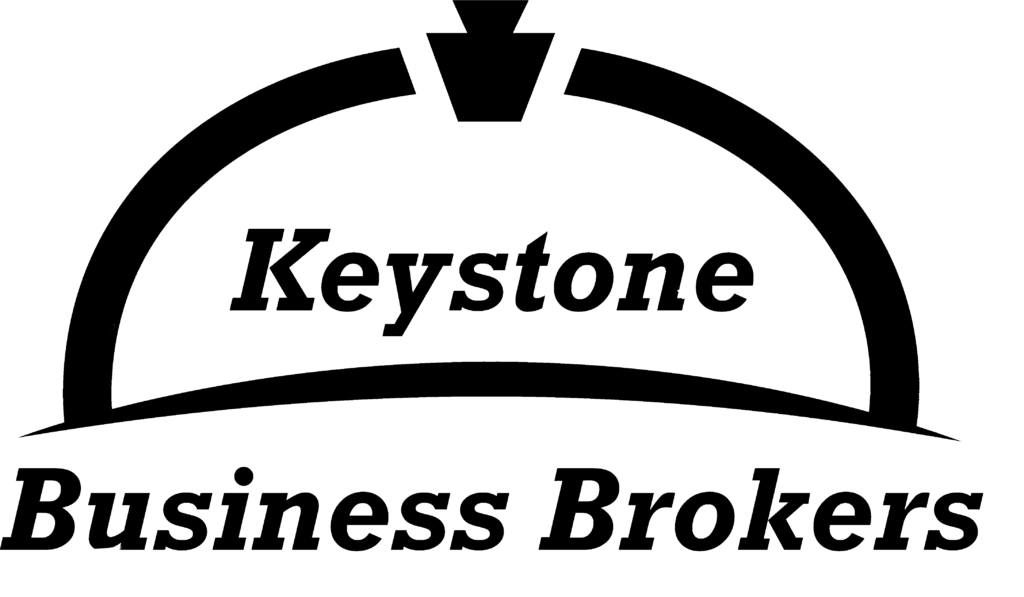Productive marketing communications is a key element for a business owner to expand their reach into the marketplace. There are many mediums that marketers can use to inform customers, prospective customers of new products, services, and discounts available to them. In this blog post, I will be discussing email.
Email is a cost-effective way for business to get their message out to their audience. Before the advent of the internet and email, businesses used direct mail to reach their customers and many still use this costly method. Email used is to find new customers, maintain an interest from existing customers, and introduce new offerings.
Direct mail marketing first made an appearance 1681 in the American colonies by the founder of Pennsylvania William Penn. Penn published a flyer which stimulated many northern Europeans to settle in Penn’s Woods.
Just like any other type of media advertising email should follow the same format for results.
Headline
Must touch people that read it. (30% Read)
Short & Cleaver / Affect Emotions (laugh, angry, curious, think)
Subhead
Use to break up your copy to make it more interesting
Body (Copy)
Follow the headline – create visual continuity
Compelling, persuasive, clear, precise
Two strong points, two columns, justify
Serif Typeface …. easy to read
Image (Visual) (70% Look)
Photo, Drawing, Graphic
Draws attention to the ad
I/2 your ad when possible
People relate to realistic photographs
Call to Action
———————————————
$5.00 off any purchase of
$25.00 or more
Offer Expires on August 15, 2020
———————————————
Contact Information
Address, Phone #, Website, Logo
Offer Placement
Before sending emails you need to create a list of email addresses that should be segmented by groups. Your core customers are your primary audience, by keeping them informed you create loyalty and increase sales. The next segment is your target market, these are prospects you want to raise awareness and engage them into becoming customers. Most platforms give you feedback as to which emails have not been opened. If you continue to send them emails they will consider your communications as junk mail and you will alienate them. You could follow-up and send them a personal email asking why they did not read your emails.
As I have stated in previous posts I prefer to discuss products that I’m familiar with using. At this time at Keystone Business Brokers, we are implementing an email program to reach out to clients and prospects. There are at least 20 email platforms with varying features and for our specific use we are reviewing several providers and we expect to be operational within the next two weeks. If you would like to receive our emails with our current listings of businesses available please send your email address to nick@kbizbrokers.com